Have you ever wanted to automate an everyday mundane process in your business but been put off by the idea of having to code something? Well Microsoft just made your life easier.
Power Automate (Desktop) is now available to install FREE with Windows 10.
Okay, so what is it? What does it do?
Effectively what it does is move data from one application to another using RPA (robotic process automation). If you want to understand RPA a little better, you can view this infographic from Microsoft. With it’s built in AI capabilities it can do things like synchronize files, collect data and get notifications. Power Automate can collect data from different applications (Office apps, webpages, databases etc) and build a report for you based on the requirements you set – saving you time on your weekly or monthly reporting.
The app is exceedingly user friendly – offering a visual designer and “drag’n’drop” flow builder as well as the option to record your mouse actions if what you want isn’t in their prebuilt actions library. This works by showing the app how you usually get the result you want and it will record the “flow” or process and can repeat it as specified by you.
For example, you could create a process so that an email coming through with a specific subject line gets saved to SharePoint without you having to touch a thing. It basically does all the clicking for you and erases the risk of human error.
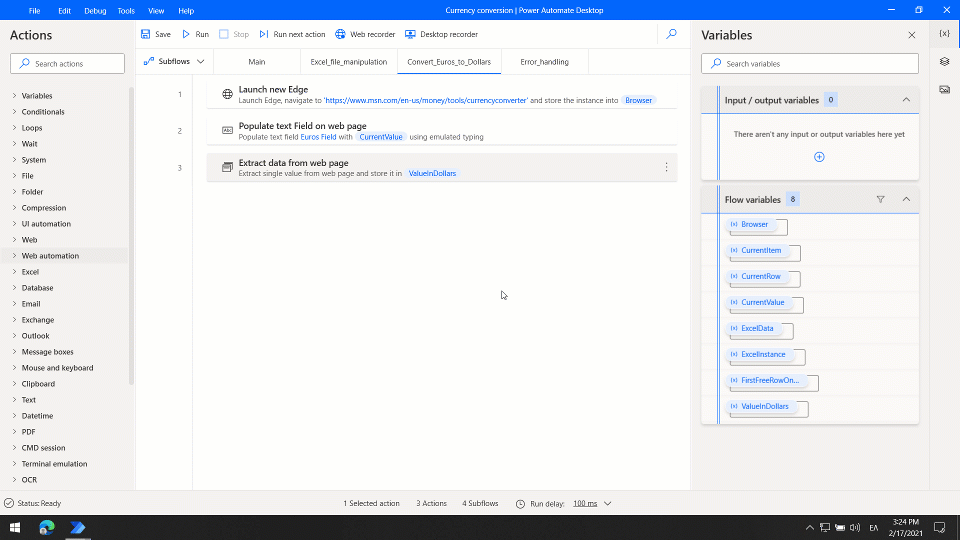
Microsoft offer a heap of useful resources to help you get started with installing the app and creating your first flow-build. Even if you’re not a business, this app could be an asset to you as a home user. Why spend time checking to see if you received an important email when Power Automate can send you a notification to let you know?
Without having to go through the tedious everyday tasks, you’ll find you and your business are more productive in the day and have more time to spend on the important tasks in the day. Wins all round!
If you’re keen to get started today for FREE, download the app here and get time saving now.
Unsure about installing the app or have questions around it’s potential? Call us today!





