When it comes to business, you want the absolute best office productivity tools that are currently on the market. However, doing research to find the right one can take some time as there’s a lot to take into consideration and a lot of confusing information out there.
You may have already looked into Microsoft 365 and Google Workspace (formerly G Suite), as these are the most sought-after business suites. To help you decide which suite to settle on, we’ve done a bit of research comparing the two and after careful consideration, have decided which one is the best for you and your business.
We examine:
- Creating documents, spreadsheets, presentations
- Team collaboration
- Video conferencing
- File management
- Note-taking
Microsoft 365 and Google Workspace 101
Before deciding between the two, it’s important to know what they are, what they do and how they can serve your business.
An office suite, in this case, Microsoft 365 and Google Workspace, is a collection of software productivity tools that allow you to perform tasks and store data in the cloud. They allow you to perform a wide range of vital business tasks such as:
…and more!
Now that you’re more comfortable with understanding what these awesome services even do, it’s time to find out which one is better for your business…
Document Processing
Every business needs a stable document processing system. From spreadsheet calculations to writing up policies and procedures, it’s a bare necessity.
Google Workspace has Google Docs and Sheets which is free to use – you can’t beat that! However, although free, users are extremely limited and maintain a lack of control over what they can do. Google Docs is based entirely online, which is great for when you want to access your work on the go, but if you don’t have a strong internet connection or there’s a service disruption, you’re unable to access the platform.
On the other hand, Microsoft 365 uses Word and Excel which requires subscription-based plans. Once you’ve signed up and paid, you have access to all their document processing apps which can be securely accessed while you’re offline.
Our finding: Although we love anything that’s free, you do pay for what you get. If you need to work on an important report but are unable to due to internet problems, that’s a deal-breaker. For business purposes, Word and Excel are a few steps ahead of Google Docs and Sheets.
Security and Privacy
With all of the curveballs the pandemic has thrown at us over the past couple of years, security has never been more important. You need to know that your data, information, and files are safe and that you can trust the technical foundations on which our business operates. As mentioned above, cloud-based servers are the way to go when protecting your business.
Both Microsoft 365 and Google Workspace have security measures in place, however, there are some differences in the level of protection they offer.
Microsoft 365 provides quite comprehensive layers of protection for all aspects of your systems, from your cloud data storage, all the way down to your desktop, laptop or mobile device. This means that no matter how your data is accessed or on what device, you have the capability to protect not only the data but also the devices that are in use. Admittedly there is a bit of configuration and setup to achieve the above-mentioned outcomes.
Microsoft has made it its mission to protect your data. Their multi-factor authentication has shown to be an incredible security measure that can be used across all devices. Similarly, Microsoft 365 also includes antiphishing, antispam and antimalware protection using Microsoft Defender for Office.
In comparison, Google Workspace also offers vast levels of data protection; however, they do fall short in a few areas such as device-level protection for the commonly used devices. With the Google suite, unless you are using their specific Chromebook devices, you’re not able to achieve the level of protection that you can as noted in the above Microsoft 365 breakdown.
Our finding: Microsoft 365 is the better option when it comes to better protecting your business data.
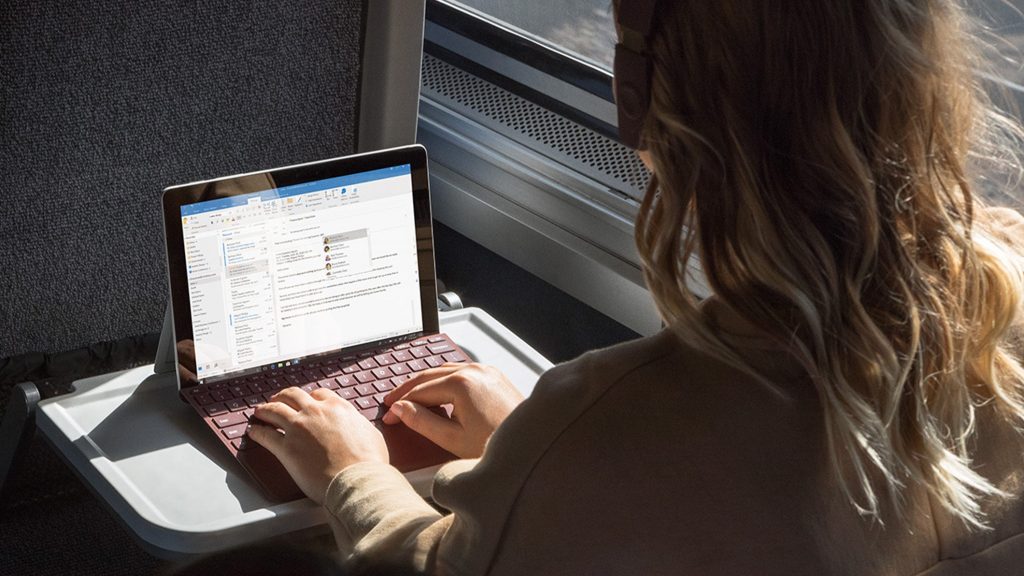
Reading and responding to emails take time, so it’s important to have software that is simple, organised, and allows you to sort through email quickly and efficiently.
Let’s compare some the of email features….
For sending attachments, Gmail allows you to send any attachment as long as it is up to 25MB, whereas Outlook has a 20MB capacity. The difference isn’t too great.
Next, if you’re looking to customise your email’s appearance, both systems allow you to do so. Gmail does allow you to customise more, such as inbox layouts and design settings.
Finally, customer support is an extremely important part of any email system. Gmail has a ‘Help Centre’ which is a great space to find some of the answers to your questions. On the other hand, Outlook has a free online live chat for tech support.
Our findings: We found that both email systems have very similar setups and features where choosing between them is like splitting hairs. We’ve found that both systems really stack up equally and will largely provide the same outcomes. For some, the similarity of being able to use Microsoft Outlook may help some lean toward Microsoft 365.
Collaboration Tools
Whether you’re working with your team members in the same office or remotely, or with clients who are based overseas, having a strong collaborative tool is key to any successful business. We looked at Microsoft Teams and Google Meet, and which one would help you better connect to your team.
The two have similarities such as a free version for those who set up their Gmail and Outlook mailbox, multi-platform support, video meeting recording capabilities, and screen sharing to name a few.
The differences?
Microsoft Teams has a feature that lets you take notes in Microsoft Whiteboard, another Microsoft App. This feature allows meeting members to mind-map, which is great for those visual learners. In comparison, Google Meet allows users to take notes and create to-dos lists, however, the feature is a bit bland when it comes to customising the way someone learns.
App integration is another factor to take into consideration when it comes to choosing the best collaboration tool. Google Meet offers several third-party integrations and also works well with external third-party conferencing platforms. Microsoft Teams also integrates with a long list of third-party apps, only more than Google Meet. This gives you and your team more flexibility in the ways in which you collaborate.
The Final Verdict
Microsoft 365 and Google Workspace are both excellent business suites that have plenty to offer. For businesses, we recommend working with Microsoft 365 over Google Workspace. The comprehensive layers of protection are what takes the cake for us. From a productivity perspective, both systems are similarly capable of delivering a collaborative workspace, however, the Microsoft 365 platform also includes fully-featured versions of Word, Excel, PowerPoint, Outlook etc., so for those that are familiar with these tools, it is generally a simple transition with little need to learn new software.
At ONGC, we want to see your business work as efficiently as possible, but it all starts with incorporating the right productivity suite. If you’d like to know more about how Microsoft 365 can help your business grow and thrive, our team is happy to help answer your questions and provide some helpful information.





