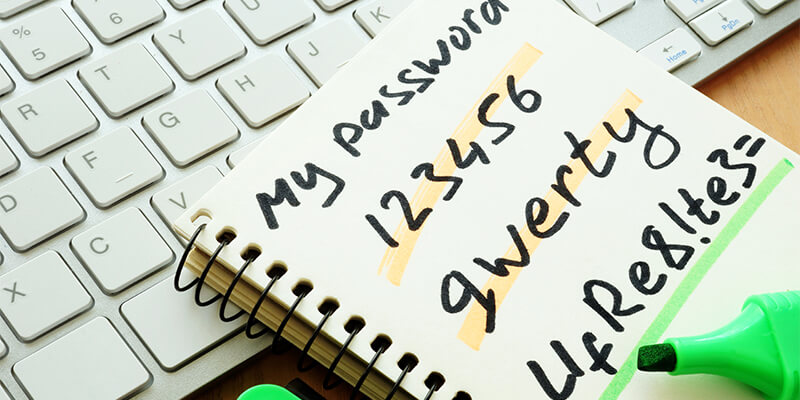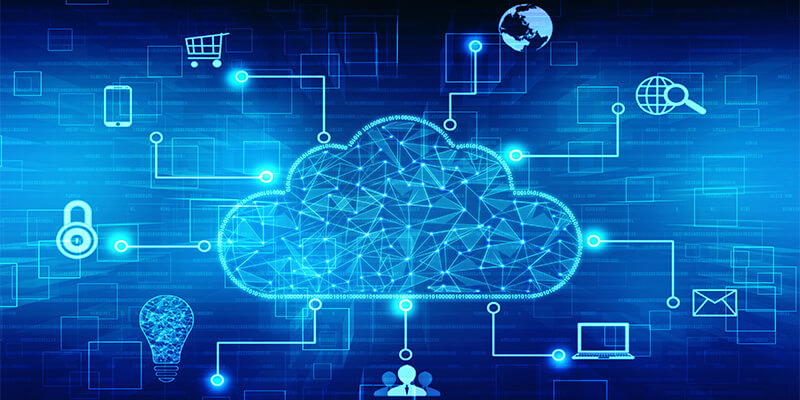From capital letters to including numbers, many servers require you to come up with unique and complex passwords that can be hard to remember when there are several. Introducing password management tools to your business can help you keep on track of passwords and makes it easier to quickly login.
Password Management Tools: All You Need To Know
Give yourself and your employees the ability to work regardless of where they may be by allowing password management tools to enhance your business productivity. Whether you are with clients and need fast information that requires a password, or you want to have a service that helps with password security, password management tools can help. By knowing which password management tools are out there, you can use them to your business advantage. We have come up with a useful guide on getting to know password management tools to help you decide on the right service.
What Are Password Management Tools?
Password management tools have been designed to keep your passwords secure while also helping you to access a variety of different passwords in one area. By having one of these tools, you can find it easier to log into your servers and other platforms to help your business run smoothly and efficiently. It also allows your staff to access passwords that they may need to complete their job from any device as long as they remember one password – the one to log into your password management tool.
Choosing the right password management tool for your business can also help with generating passwords so that they are strong and secure as well as providing a two-factor authentication feature. These passwords are more likely to keep your databases secure and help you to access them on demand.
Why A Strong Password Matters
A strong password usually consists of upper and lower case letters, along with numbers as it is harder for a hacker to guess. Avoiding simple and commonly used passwords will make your devices and online accounts harder for external parties to access. If you have the same password for all of your devices and accounts, then the hacker only has to guess once to be able to access all of your business and client data. Although it may not be your fault that someone has hacked into your accounts, you may find yourself legally responsible if your clients are affected.
One of the fears that many people have when creating a complex password is that they may forget what it was and then will not be able to access data for their clients. However, by having a password management tool, you can generate complex passwords and then store them securely somewhere, such as on the cloud so that you do not need to remember the password.
For more information on why you need a strong password and the danger of having one that is simple and commonly used, take a look at Richard Tubb’s blog post.
Types Password Management Tools
Based on your business needs and the amount of storage that you will need when it comes to password security, there are a variety of different types of password management tools. Making sure that your password management tools can run alongside your business and help you in your day-to-day tasks is vital. For example, using a management tool so that it allows you to access your passwords anywhere and on any device, can help with businesses that are not confined into an office space. We will go through some of the different types of password management tools and their benefits so that you can decide which one is best for you.
Cloud Computing
Cloud Computing is a service that allows you to place your business information and data into one area so that it can be accessed anywhere and on any device. By having cloud services, you are able to improve on your connectivity as well as providing more storage for your business. It is able to do this because it transmits through the internet so you can log into your network and access passwords.
Due to the secure nature of cloud-based management tools, you can store usernames and passwords onto your service provider’s server. This will make it easier for yourself and those within your business to access these passwords. It is also a lot safer than having the passwords stored on your device at it is protected from phishing scams and malware, which could have a detrimental effect on the downtime of your business as well as your business and client security.
Desktop Based Management
For those that work solely from the office may consider using desktop-based management for storing passwords. This is where your passwords are encrypted and then stored into your desktop, allowing you to access passwords from your device. Having your passwords on your desktop means that no one else can access them, making it a secure storage solution.
Although desktop-based password management has its benefits, it also has its drawbacks. This is because you will not be able to allow your business to work from anywhere, restricting yourself to one device. Furthermore, if something were to happen to this device, then you would have lost all of your passwords, and it could cause problems with the downtime of your business and affect clients. Your business passwords may also be subject to cyberattacks and phishing scams which will not only have an effect on the running of your business but may also give away sensitive information.
External Providers
Unlike desktop password management, external providers such as LastPass, Dashlane and 1Password provide a secure place where you can store your passwords. These services allow you to store usernames and passwords onto your account of which you can access anywhere.
Using external providers is a great way to make sure that your passwords are secure and also easy for you and other employees to access. Much like cloud services, this will allow you to work from anywhere on any device, making it perfect for businesses that are constantly on the road. The only password that you will have to remember is the one for your account so that you can log in.
The benefit of using these services is that you are provided with professional security software to protect your passwords as well as added features such as two-authentication. This type of password management gives you the opportunity to have more than a secured service for storing passwords and can also provide you with a password generator to ensure that your password is strong.
How ONGC Helps With Password Management
ONGC has been providing IT support in Gold Coast and surrounding areas to a variety of different clients for over 16 years. Services such as cloud computing have given our clients a reliable service where they can store their business data and information. This can then be accessed on any device at any time, helping with the mobility of businesses. Our cloud computing services are used for a variety of different things, whether it is to store information, improve connectivity and communication or increase a businesses storage. If you are looking for IT services in Brisbane, which include cloud computing, then ONGC can help you create an online platform where you can store your passwords.
Something that you should consider when storing your passwords is if there were an unforeseen disaster to occur. If you have all of your passwords stored on one device, then you could risk all of your passwords being lost in the event of a fire, for example. Using ONGC’s disaster recovery service will give your business a continuity plan before a disaster arises. This can give you peace of mind that your business will not be affected by disasters that are completely out of your control, and your business will have minimal downtime.
For more information on any ONGC digital consulting in Brisbane and the surrounding areas, feel free to contact one of our specialists today.
Protect Your Passwords
Now that you know all of the different types of services that you can utilise to help your business protect and store passwords, it is time to pick the one that best suits your business. Whether you want to allow your business to improve on its mobility or simply want to enhance the security of your passwords, then password management tools can help you.
If you are unsure on what type of IT services and management tools are best suited to your business needs, then ONGC specialists are more than happy to discuss the variety of different ways you can store information and protect data through IT solutions.