There are a wide range of licenses that Microsoft offer, which can be quite confusing and challenging to wrap your head around. The most commonly asked question about the different plans is the difference between Business Standard and Business Premium.
The ‘Business Premium’ product is much the same as ‘Business Standard’ with the exception of a number of additional security features which are pivotal to any business looking to leverage a strong cloud presence.
The easiest way to demonstrate the difference between the two is as below:
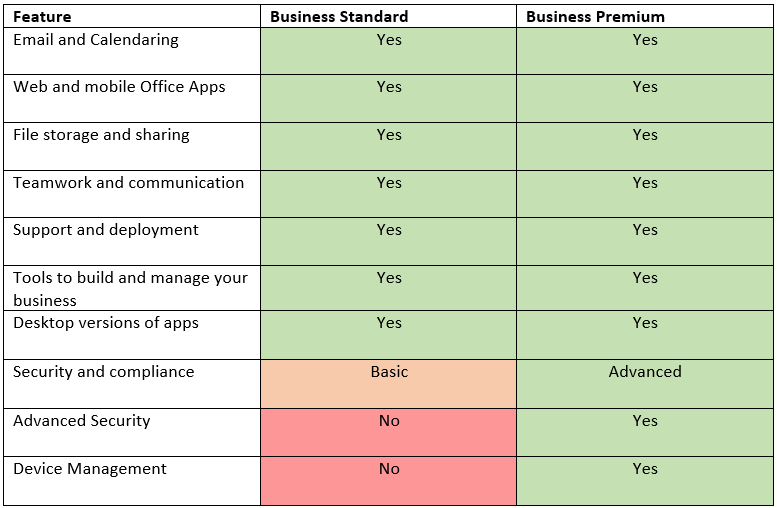
You can see Microsoft’s breakdown of the comparison here.
Yes, the Business Premium is more expensive but what does Advanced Security and Device Management give you?
Advanced Security:
Microsoft’s Advanced Security gives you the ability to completely remove data remotely from a device should it be stolen or lost using the endpoint management tools. This prevents your company data from falling into the wrong hands.
You’ve also got the ability to lock down company data from being copied or saved to any apps or locations that aren’t approved. On top of this, you are also able to monitor and control who has access to data with features such as “Do Not Copy” and “Do Not Forward” with Information Rights Management.
Windows Defender will help to bolster the protection on your device (Windows 10) from viruses, malware, spyware etc. With Windows Defender Exploit Guard, you can enable policies that give ‘pre-breach threat resistance’.
With Microsoft Defender, you can protect your organisations against threats that are hidden in phishing emails (links, attachments etc) along with protecting you against attempts of malware/ransomware attacks. This is a really important feature as this is one of the most commonly exploited areas of users that use the ‘Business Standard’ licenses.
Being able to remotely handle your business security on staff devices is especially important in today’s society (even more so now, with COVID and working from home) as many people are prone to having their emails and the Office 365 app on their tablet or mobile.
Device Management:
Device Management not only allows you to manage your computers but also allows you to set up security features on devices running iOS or Android as well as manage their policies. This can help to keep your business data secure when used on mobile devices on the go. You can also roll out updates and apps on devices remotely to ensure they too are kept up to date.
For more information, check out the Microsoft comparison table for a more in depth break down of features here. Should you wish to discuss which license might be best for your business or if you have an interest in purchasing/setting up a license for your business, please don’t hesitate to get in contact with us on 1800 664 248 and we will be happy to have a chat with you.





