In case you missed it, there’s been a recent report of a “potentially dangerous piece of functionality” in Microsoft Office 365. Cybercriminals who have been gaining access to SharePoint environments have been abusing the ‘Version History’ functionality and encrypting data inside document libraries and OneDrive. This loophole has allowed cybercriminals to launch an attack on cloud infrastructure and ransom files.
Although this isn’t the news you want to hear, it may be the news you need to hear. Events like this have the potential to drive much-needed action, especially when it comes down to protecting your business.
So, how can you ensure your business continuity if you fall victim to one of these attacks? Incorporate a data backup and recovery solution.
Growing Threats
Before we jump in, it’s important to understand that from your people to your data, maintaining a strong business cyber security stance is vital. After all, when your information is in the wrong hands, your business is out of your control. Moreover, this particular cyber-attack screams that even the best technology in the world can be subject to cybercrime. Nothing is truly bulletproof.
However, there are ways to reduce your potential business security threats. With growing threats becoming more common and sophisticated, the time to act and protect our business is now. It all starts with backups and data recovery solutions.
Who’s Actually Responsible?
Establishing responsibility is the first step to protecting your business.
When it comes to your company data, who do you believe is actually responsible for protecting it? Is it the Manager? An organisation’s MSP? Cloud Provider? If you go in and ask everyone in a company this question, you may find that there’s a lot of finger-pointing going on. Many people believe it’s their Cloud Service Provider, Microsoft. You may be surprised that it’s not.
It’s the business owner.
Microsoft has adopted a Shared Responsibility Model that illustrates what parts of your IT they’re responsible for, so here’s the difference…
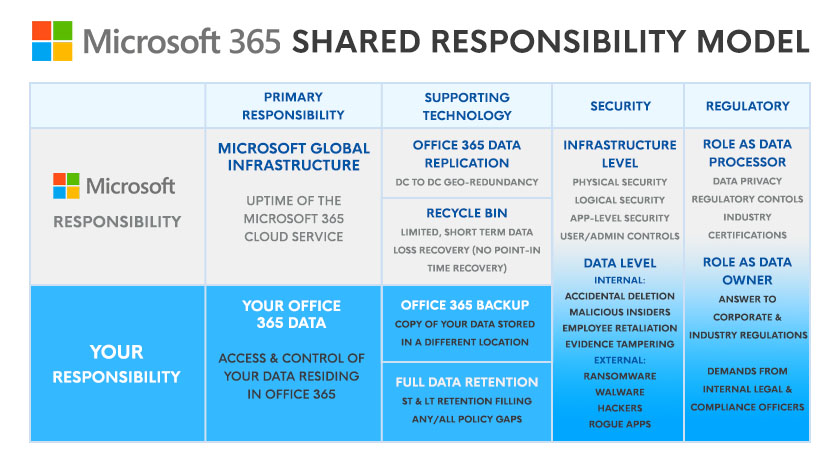
In simple terms, Microsoft’s primary responsibility is to ensure the uptime of Microsoft Office 365 Cloud Service.
This includes:
- Office 365 data replication
- Short-term data loss recovery (Recycle Bin)
- Infrastructure-Level security (physical, logical, app-level security and user controls)
- Maintaining the role as a data processor
You, as the business owner, are primarily responsible for access and control of your data that lives in Office 365.
This includes:
- Office 365 Backup (copying and storing your data in a different location)
- Full data retention
- Internal and external data-entry security (accidental deletion)
- Maintaining the role as a data owner
Data Backups: You Need it More Than You Think…
If your business were to be hit with a cyber-attack today, would your business remain operational throughout? We’re really hoping you answered ‘yes’ to that question, but realistically, many businesses would not have.
Preparing your business for worse-case scenarios dramatically reduces the impact a cyber-attack may have on your organisation. With many workers working remotely, it’s harder to control data under one roof, which is why it’s become even more important to have a secure disaster recovery service and offsite backup solution in place.
Office 365 backup allows you to recover from the negative impacts of:
- Virus/malware
- Accidental deletion
- Internal and external threats
- Programmatic errors
- Hardware failures
- Software failures
- Natural disasters
- Power outages
Software as a Service (SaaS) platform providers are not responsible for protecting your company data, making performing regular data backups critical.
If you’re looking for a disaster recovery solution for your Microsoft environment, we provide a Veeam Backup Solution for Microsoft Office 365 users. This expert offsite backup solution reduces overall downtime and gives you complete visibility and control.
Back Up or Risk Losing It All
Backing up your data is so important. This doesn’t mean Word docs with general company information, but rather your client’s personal information, banking details, login credentials, correspondences, and so much more. It all needs to be well looked after. You can’t afford to risk losing everything that you’ve worked so hard to build.
If you’re looking to protect your data and solve a problem before it even happens, contact us today.





